DataViz Festival 2018
Niene Boeijen
This presentation and materials:
github.com/NieneB/geo_visualisatie_workshop
About me
We make interactive maps and visualizations.
Geo Data Visualizations
for the web
everything is related to everything else, but near things are more related than distant thingsTobler's first law of geography
Power of Maps
Our brains organise by location
We have no choice but to think and see spatially [1]
Goal of these 50 min..
What is Geo Data ?
Geo Data = Data + Location
Vector vs Raster


Maps = Collection of Geo data
Maps organise complex data about the environment.
Reveal patterns and relationships.
Maps allow us to communicate about location using a common framework
Coordinate system
Communicate locations & distances on the Earth's surface

Shape of the earth?

The real shape of the earth is too complex to be useful as a reference for measurement..
Geographic coordinate system

3D model
Longitude Latitude
Projected coordinate system

Mathematical projection / translation
2D
Geographic Coordinate System:
WGS84 EPSG:4326
Lon Lat in decimal degrees
GPS
Standard way to store most geodata for the Web:
{
"type": "Feature",
"geometry": {
"type": "Point",
"coordinates": [5.2394137,52.0819662]
},
"properties": {
"name": "Hotel Theater Figi"
}
}Projected Coordinate System:
Spherical/Web Mercator EPSG:3857
Square, scale not relevant, shapes important

We store data in EPSG:4326, but display it in EPSG:3857!
Why is Mercator wrong?
Projected Coordinate System:
RD New EPSG:28992
Netherlands!


Geographic Coordinate System:
WGS84 EPSG:4326
Projected Coordinate System:
Web Mercator EPSG:3857
Projected Coordinate System:
RD New EPSG:28992
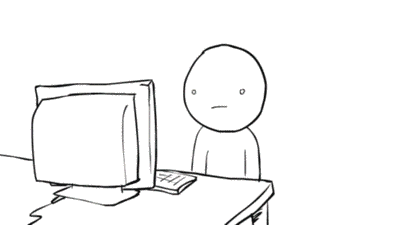
Getting my map to the web

Maker-driven vs User-driven view
Interactive
[1]Maker-driven: D3.js
Interactive
Graphic
More about coordinate systems and projections
User-driven: Leaflet.js
Tiled Web Map
Static Background. Raster based
Interactive layers
User-driven: MapboxGL.js
Customized Background map
Interactive Data
WebGL rendering!
D3.js
Maker-driven Web Maps
Scale-dependent styling is a hassle
From real-world to screen coordinates?
The solution?
d3.geo
Geo data = big data?
The solution?
TopoJSON

More geo data = bigger data?
The solution
d3.queue
Let's code!
Leaflet.js
Interactive Web Maps
One big image is really slow to load..
The solution?
Tiles!
Tiles
All tiles size 256x256 pixels
Placed in a grid, sharing boundaries
Seamless map
All these little tiles load way faster than one big map!
We call this slippy maps

Zoom levels
Each zoom level has its own set of tiles!
Zoom level 0: 1 tile for the whole world.
Increases exponentially...
Zoom level 1: 4 tiles
Zoom level 2: 16 tiles
etc.
 Map with tile bounds
Map with tile bounds
Styling & Serving tiles
Tiles are styled and rendered in advance
Tiles are just images on the web
http://tile.openstreetmap.org/5/16/10.png
/z/x/y

Web Map Building blocks
Lot's of GeoData
Styled
Rendered Cached Served
Base Layer
Interface and Interaction
Zoom, panning, clicking etc.

Leaflet.js

An Open-Source JavaScript Library for Mobile-Friendly Interactive Maps
simplicity, performance and usability
Developed by: Vladimir Agafonkin.
Weighing about 38 KB of JS.
Has all the mapping features most developers ever need.
Can be extended with Plugins
Well documented
What Leaflet does not do:
Provide data for you.
Provide the basemap.
Its not GIS
Leaflet is a framework
Let's make a basic map!
bl.ocks.org > Base map in WebMercator
Sooo many styles provided have a look
Projections in Leaflet
Layers
bl.ocks.org > Adding GeoJSONBase Layer
Raster

Data Layer / Feature Layer
Vector

Vector tiles!
Mapbox GL.js
From Raster to Vector

Vector Tile
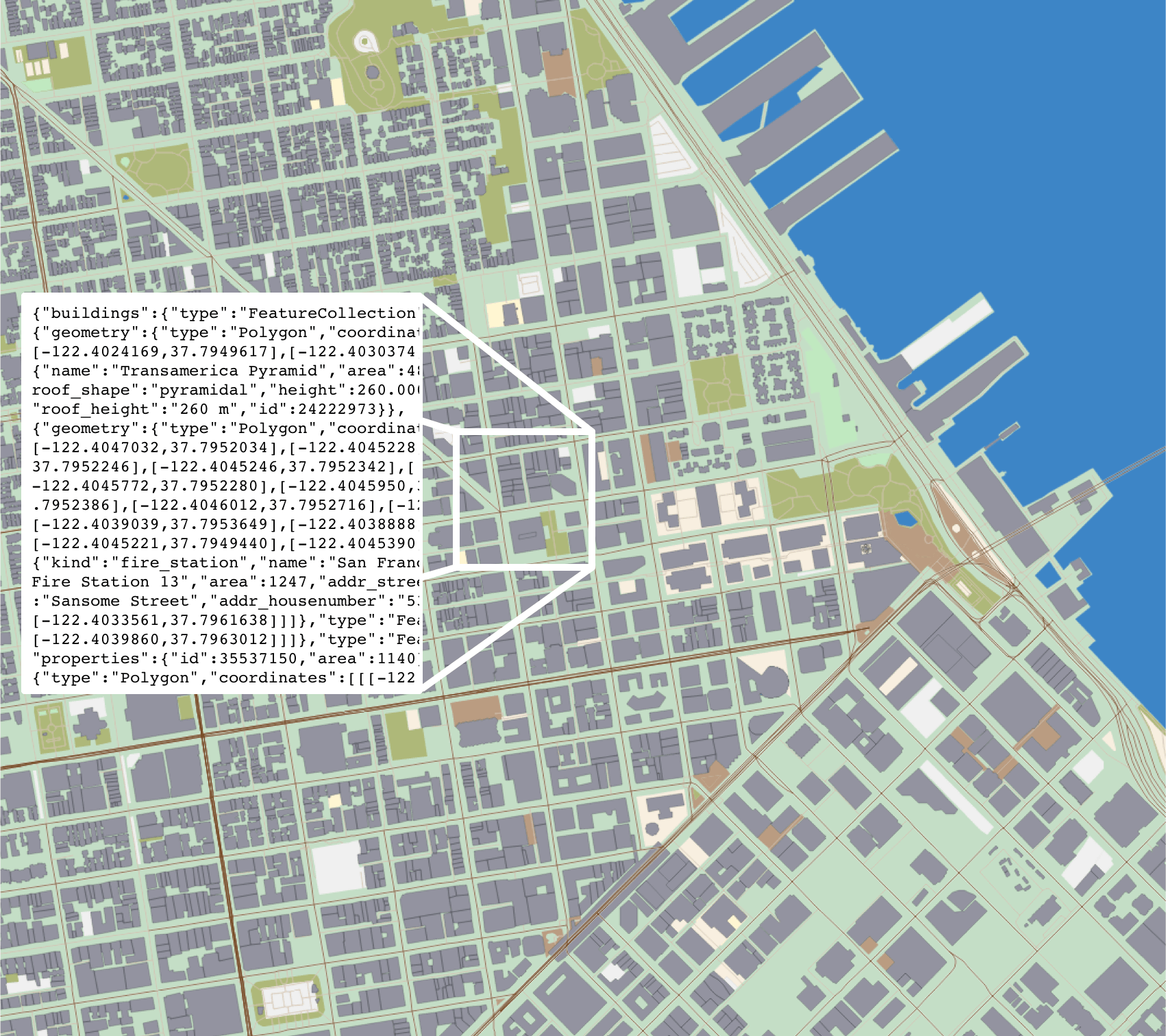
No colours
Arrays in a 256 x 256 matrix
Same tiling schema as Raster png tiles.
Binary format
Simplifies geometries
Disadvantages Raster Tiles
No interaction with objects
No information available about objects
Multiple visualizations = multiple tile sets
Advantages Vector tiles
Rendering is done on client side not by the server
So different clients can style a map different
Small tile size. So faster data transfer.
High resolution.
Direct access to feature information.
Standards
Mapbox Vector Tile Standard.Based on the binary protocal buffer (.pbf) from Google.
Standard already used by Esri.
Web Mercator projection, Google tiling scheme.
Formats
.mvt - .pbf
.mbtiles
Where to get them?
https://openmaptiles.com/hosting/https://tile.mapzen.com/mapzen/vector/v1/{layers}/{z}/{x}/{y}.{format}https://free.tilehosting.com/data/v3.json?key=*****Bake them yourself

NL Amsterdam Datalab.
"https://t1.data.amsterdam.nl/wm/{z}/{x}/{y}.pbf"PDOK BRT+BGT
"http://geodata.nationaalgeoregister.nl/beta/topotiles/{z}/{x}/{y}.pbf"How to visualize them?
JavaScript
Let's code!
WGS84 data only!!
GeoJSON data earthquakes
Bl.ocks.org Fonts
Bl.ocks.org Extrusion
More info?
My lists of
interesting links, workshops, presentations and background information:
for webmapping in general and d3 & Leaflet
Feel free to contact me!
Thank you!
Niene Boeijen
niene@webmapper.net





