Styling Vector Tiles
Niene Boeijen
Niene Boeijen
Propedeuse Art Academy
MSc Geo Information Science
Internship Geo Web Visualization
Maptime Amsterdam & Utrecht
Web Cartographer
Webmapper
Utrecht, the Netherlands
Data - Design - Technology
Webmapper
Utrecht, the Netherlands
We make interactive maps & geo data visualizations
Our expertise is open {source; data; standards}
We combine cartography with web technology
This presentation:
All about visualization: Tips & Tricks!
4 map examples!

4 Maps
Made by me!
Using Mapbox-GL.js
Tiles from Cartiqo
Fonts & sprites by me
No access tokens needed!
Click along!
A lot of links, tools & code examples!
Go to:
nieneb.github.io/ styling_vector_tiles
Map 1
Paradijs in de Polder
> the app <Take-Away #1: Know your tiles & tiling scheme
cartiqo
Consistent
Accurate
Simple
Fast
Easy understandable layers and naming
Uniform throughout all zoom levels and source data
More about Cartiqo later today (this room - 11:20): Steven Ottens, Building a national vector tile set for the Netherlands
I code my map!
Text editor
Online hex color tools like: color-hex.com
Browser
Take-Away #2: a Polygon does not have to be a Polygon!!
Use sprites
Map 2
Take me to 1943!
> the app <What is a sprite?
sprite.json
sprite.png
MapboxNot only for icons!!
Fills, Symbols, background patterns
..visual "special" effects!
..we will have to make them by hand!
Make `sprite.json` by hand in text-editor
{
"iconname" : {
"width": 32,
"height": 32,
"x" : 0,
"y": 0,
"pixelRatio": 1
}
}
Make `sprite.png` with GIMP!

One image, or combined canvas!
Finding coördinates with the pointer dialog
Export as png
Inspiration


Final files:
Take-Away #3: Know your technology and change those defaults!
Map 3
Bevrijdingskaart.nl
> the app <Radom (handdrawn/printed) effects?


Take-Away #4: Color Blender Tool https://meyerweb.com/eric/tools/color-blend/
No opacity
Take-Away #5: Draw like Bob Ross. Visually combine your layers
Transparant sprites
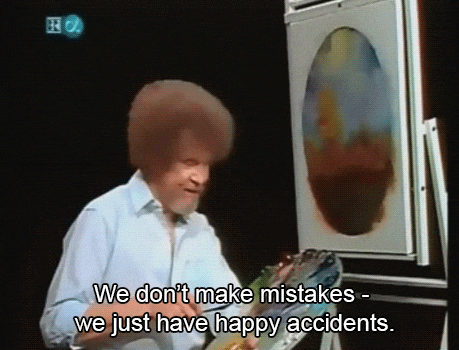
Take-Away #6: Background on top! www.transparenttextures.com
example jsonMap 4
Crafty map
What comes after styling?
Interactivity with JavaScript!
( ^ this is CSS )

Take-Away #7: Combine those libraries!
Turf D3 CSS React Vue
turf.js
Advanced geospatial analysis for browsers
Creating a simple GeoJSON with Turf.js
let bounds = map.getBounds();
let points = turf.randomPoint(25, {bbox: [-180, -90, 180, 90]});
Take-Away #8: Use Map events
map.on("load", function(e) {
//Initialize Balloons!
};
map.on("moveend", function() {
//draw new balloons!
};
Seen the coffee stain in Take me to 1943 ?!
if (!turf.booleanPointInPolygon(point, poly)){
map.getSource('point').setData(drawRandomPoint());
};Alright. Fun.
"But I can't read those labels! Where are my reading glasses?"
Take-Away #9: Making a good map is more then only desinging the map
Map 5
A little extra
just because I made this last week
Take-Away #10: Looking even further: use CSS
#background {
background-image: url("../img/old-wooden-texture-background.jpg");
background-repeat: no-repeat;
background-size:cover;
mix-blend-mode: overlay;
}


Presentation made with: Reveal.js - Idyll - MapboxGL.js - React-map-gl - CodeSandbox - Giphy
cartiqo| niene@webmapper.net |
| @BNiene |
| NieneB |
| NieneB.nl |
| Niene Boeijen |
| volvo_343_dl_1980 |
Questions?




